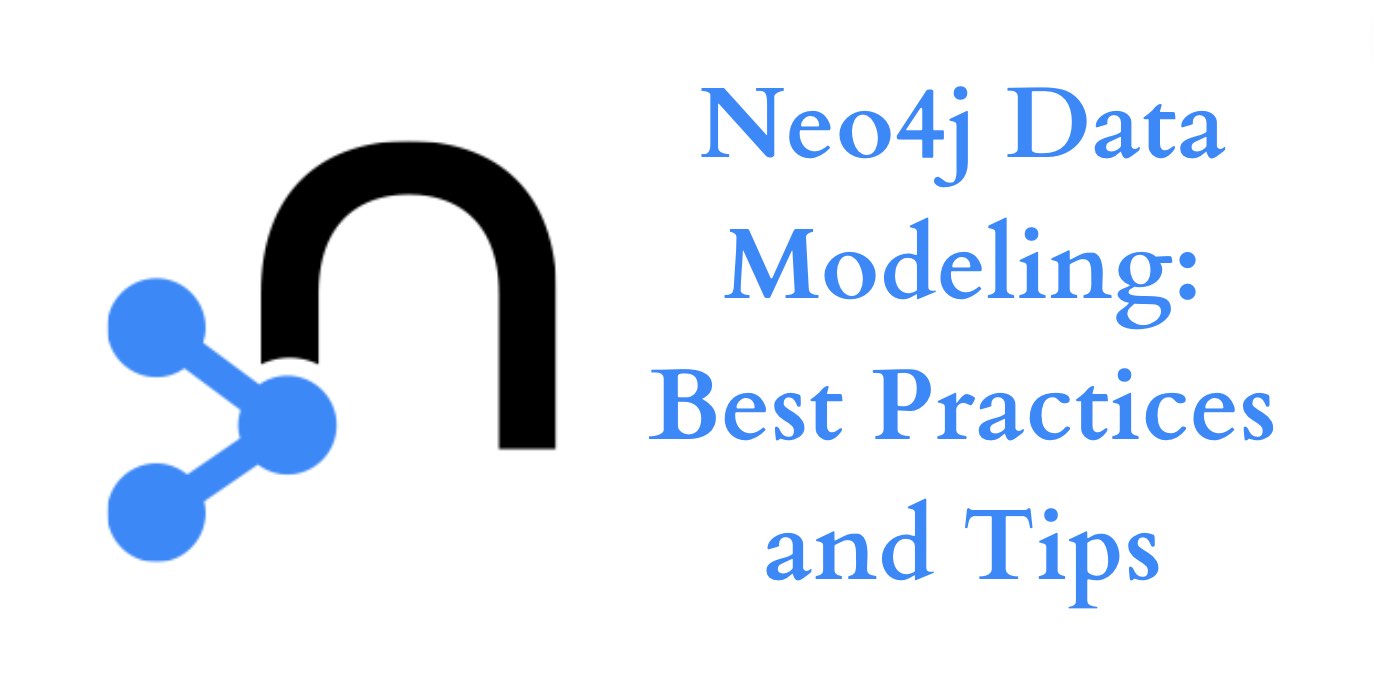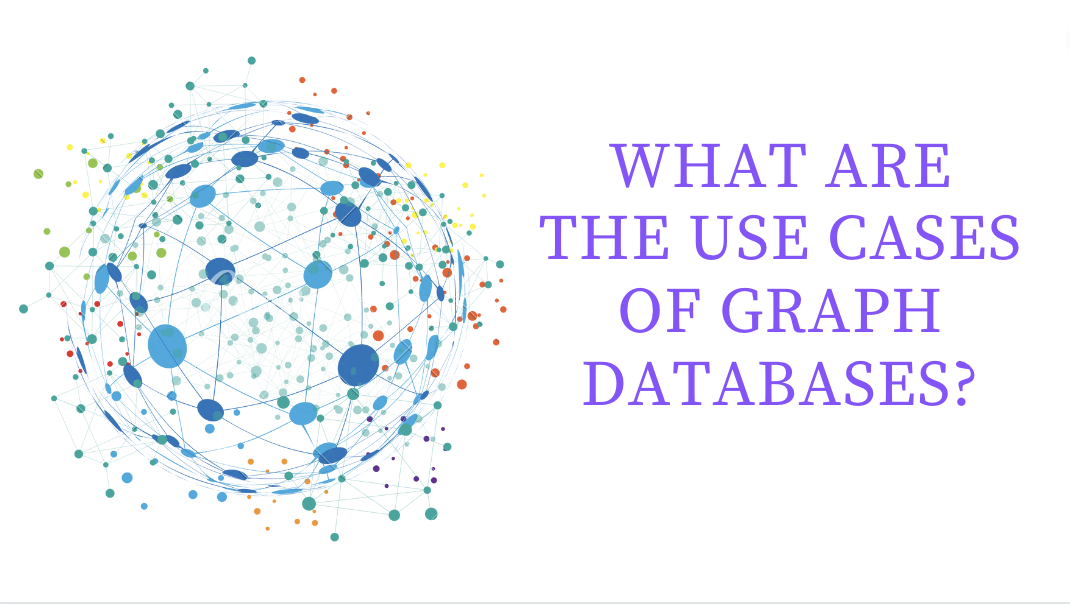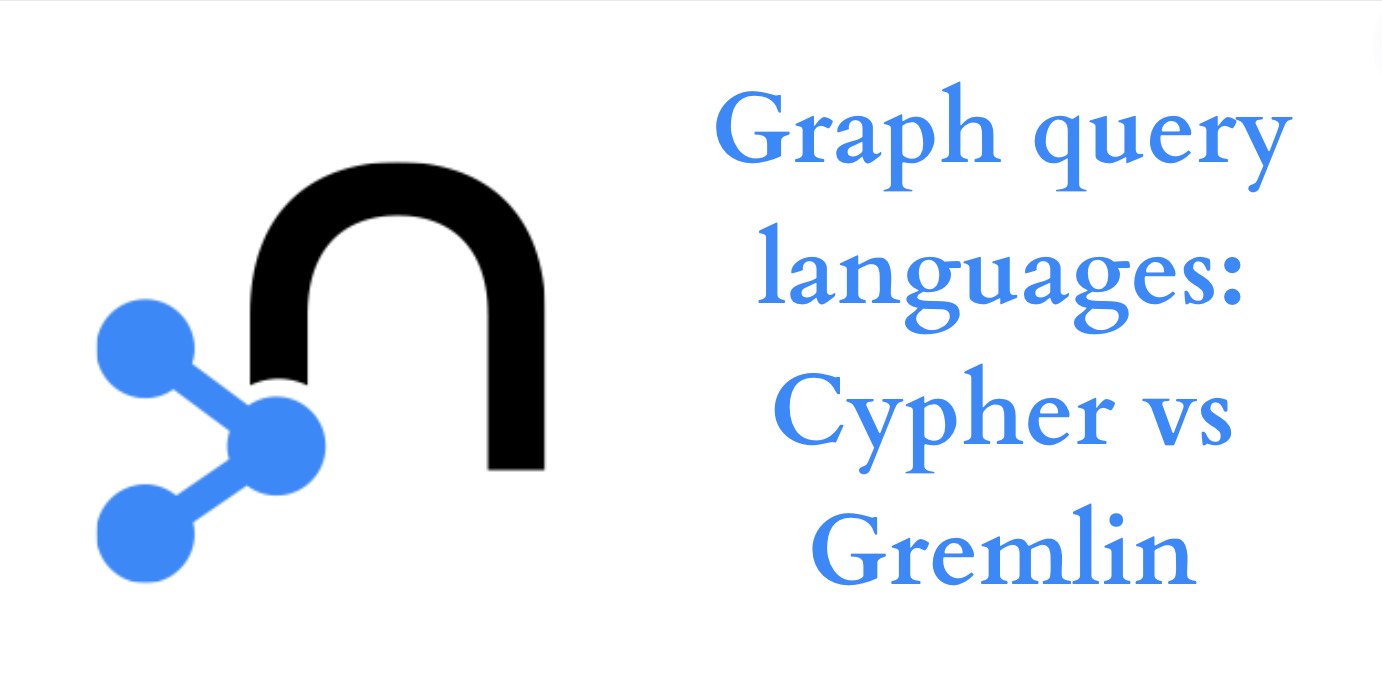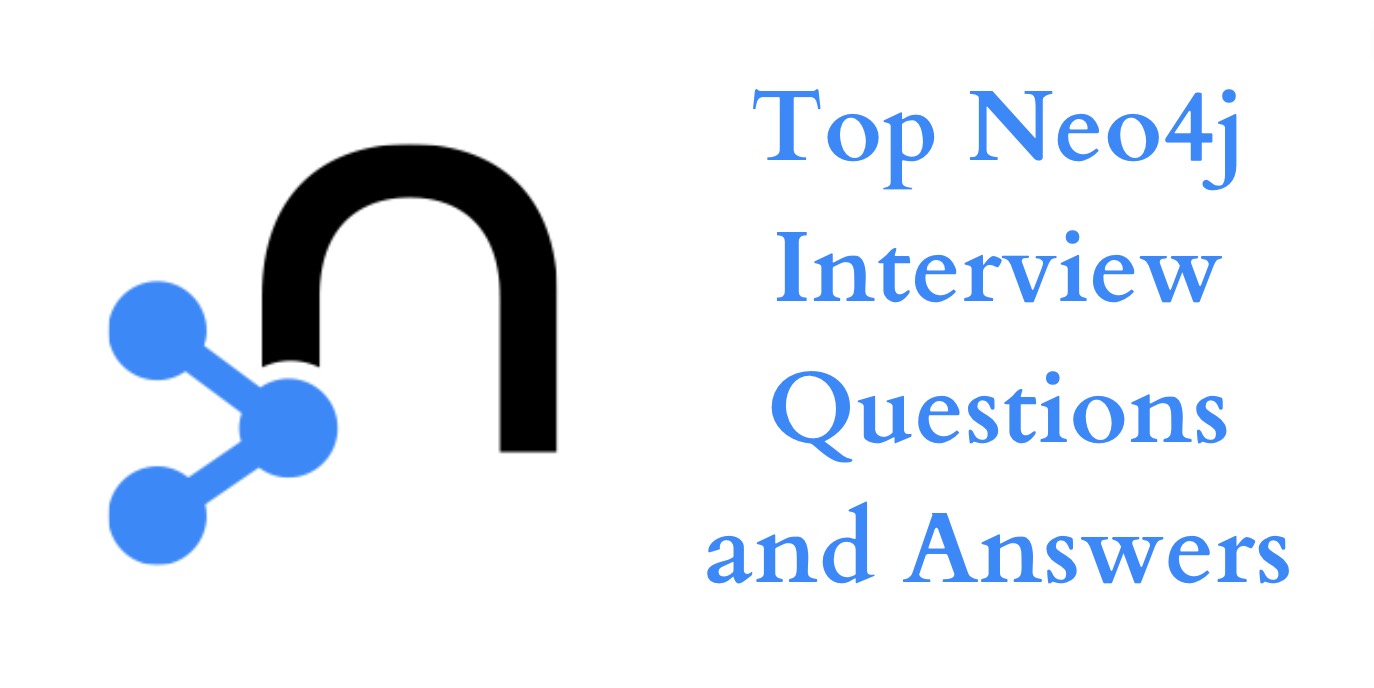11 Tips for Optimizing Neo4j Queries
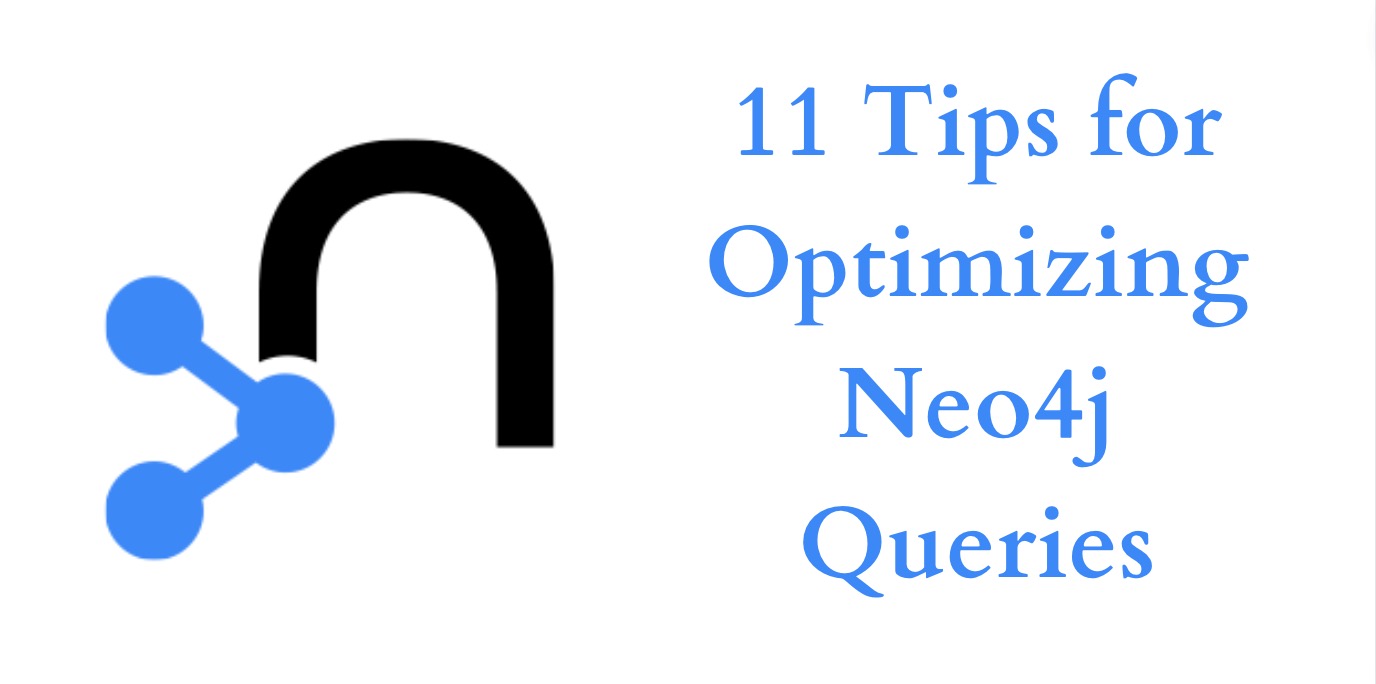
Neo4j is a powerful graph database management system that allows you to store, manage, and query large amounts of data in a flexible and efficient way. However, to get the most out of Neo4j, it’s important to understand how to optimize your queries.
In this blog post, we’ll share some tips on how to improve the performance of your Neo4j queries and make the most of your graph data.
1. Understand the Cypher query language
- Cypher is the query language used by Neo4j, and understanding its syntax and capabilities is crucial for writing efficient queries.
- Familiarize yourself with the different clauses, such as MATCH, WHERE, and RETURN, and learn how to use Cypher’s built-in functions for filtering, aggregating, and sorting data. Learn more about Cypher.
2. Use indexes and constraints
- Indexes and constraints are powerful tools for optimizing Neo4j queries.
- Indexes are used to quickly locate specific nodes or relationships in a graph, while constraints ensure that certain rules are enforced when data is added or modified.
- By using indexes and constraints, you can greatly reduce the amount of data that needs to be scanned and improve query performance.
3. Avoid using the * in your return statement
- It’s a common mistake to use the
'*'in the return statement, as it will return all properties of the node/relationship. - This may slow down your query as it will retrieve more data than needed. Instead, use the
.propertyNameto return only the specific properties you need.
4. Use parameters for dynamic queries
- When building dynamic queries, it’s important to use parameters instead of embedding user input directly into the query.
- This will not only improve security but also increase performance.
5. Use the EXPLAIN clause
- The EXPLAIN clause allows you to analyze the execution plan of a query and understand how Neo4j is executing it.
- By using the EXPLAIN clause, you can identify any issues with your queries, such as missing indexes or inefficient filtering, and take steps to improve their performance.
6. Profile and analyze your queries
- Neo4j has a built-in query profiler that can be used to analyze the performance of your queries.
- The profiler provides detailed information about the execution time of each query, including the number of nodes and relationships scanned, the number of rows returned, and the number of disk I/Os performed.
- Use this information to identify and fix performance bottlenecks in your queries.
- To use a profiler add the
PROFILEkeyword before your query and run it.
7. Minimize the number of relationships and nodes scanned
- The more nodes and relationships a query needs to scan, the longer it will take to execute.
- To minimize the number of nodes and relationships scanned, use specific labels and relationship types in your queries and limit the number of hops in your MATCH clauses.
8. Use conditional statements wisely
- Use conditional statements in your queries carefully, as they can add significant overhead to your queries.
- Try to use Cypher’s built-in filtering and sorting functions instead of using the
WHEREclause.
9. Use Cypher’s built-in aggregation functions
- Cypher has a number of built-in aggregation functions that can be used to calculate statistics on your data.
- Instead of writing a query that returns all nodes or relationships and then performing the calculations in your application, use Cypher’s built-in functions to do the calculations on the server side.
10. Use LIMIT and SKIP clauses
- The LIMIT and SKIP clauses allow you to retrieve only a subset of the data returned by a query.
- Use these clauses to limit the number of rows returned and retrieve only the data you need, rather than returning all rows and then processing them in your application.
11. Use the Neo4j browser to visualize your query
The Neo4j browser provides a visual representation of your query and the data it returns. You can use the browser to understand the structure of your data and identify any issues with your queries.
Conclusion
In conclusion, following these tips will help you optimize your Neo4j queries and improve the performance of your graph database. Remember, Cypher is a powerful query language, and by utilizing its capabilities and using indexes and constraints, you can write efficient queries that retrieve the data you need quickly and efficiently.
The best approach is to profile your queries and analyze the results in order to optimize the specific case you are working on.
Further steps
Read Neo4j documentation for query tuning.
I hope these tips help you in optimizing neo4j queries.
If you need any help with Neo4j, you can also hire me on Upwork.