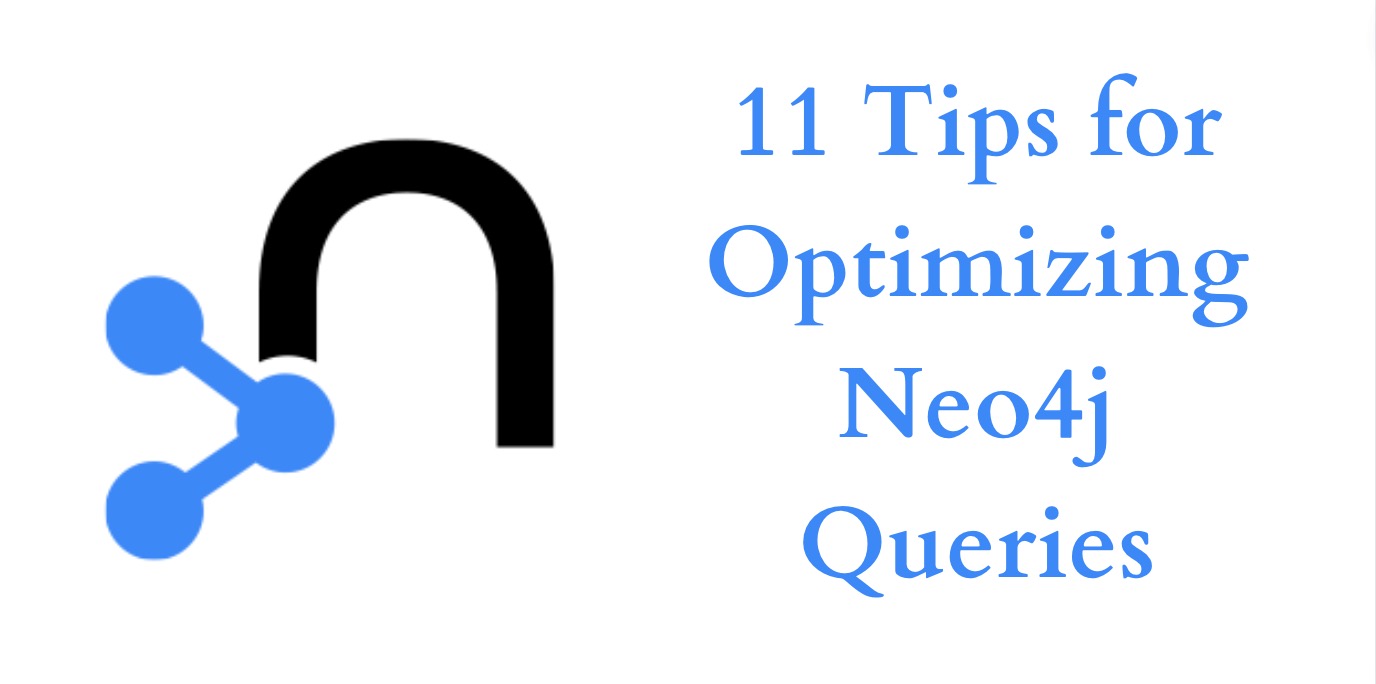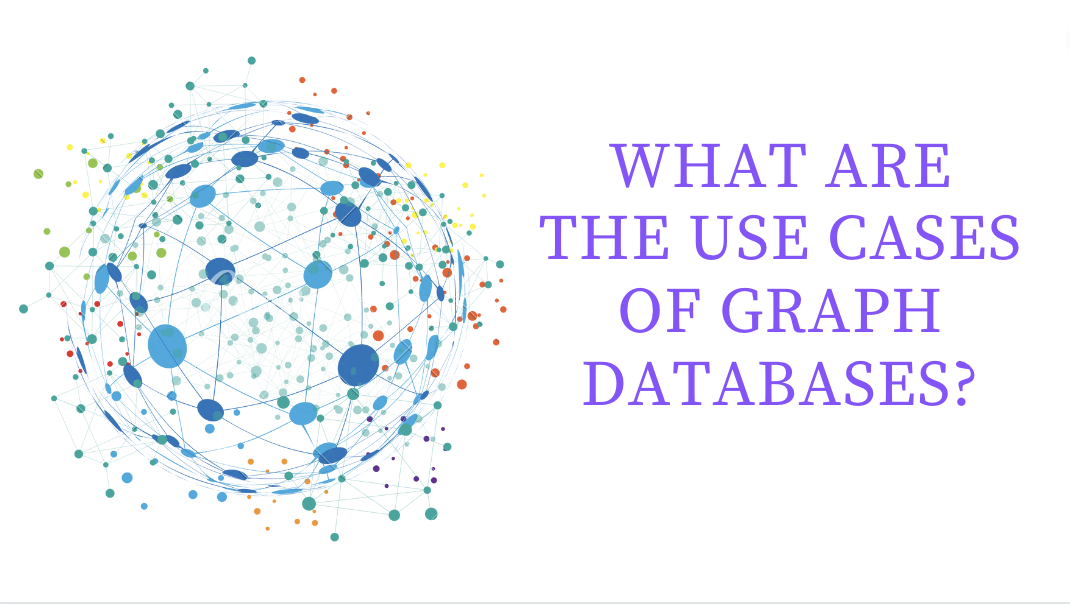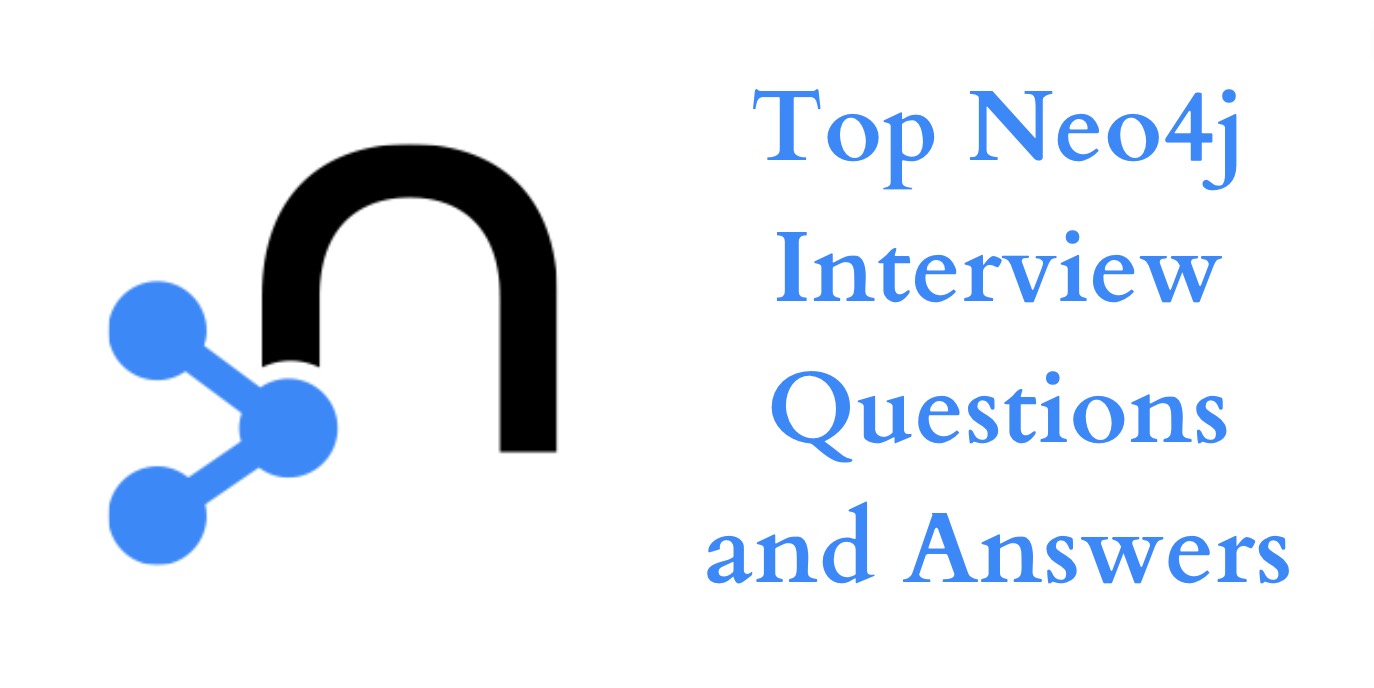Neo4j Data Modeling: Best Practices and Tips
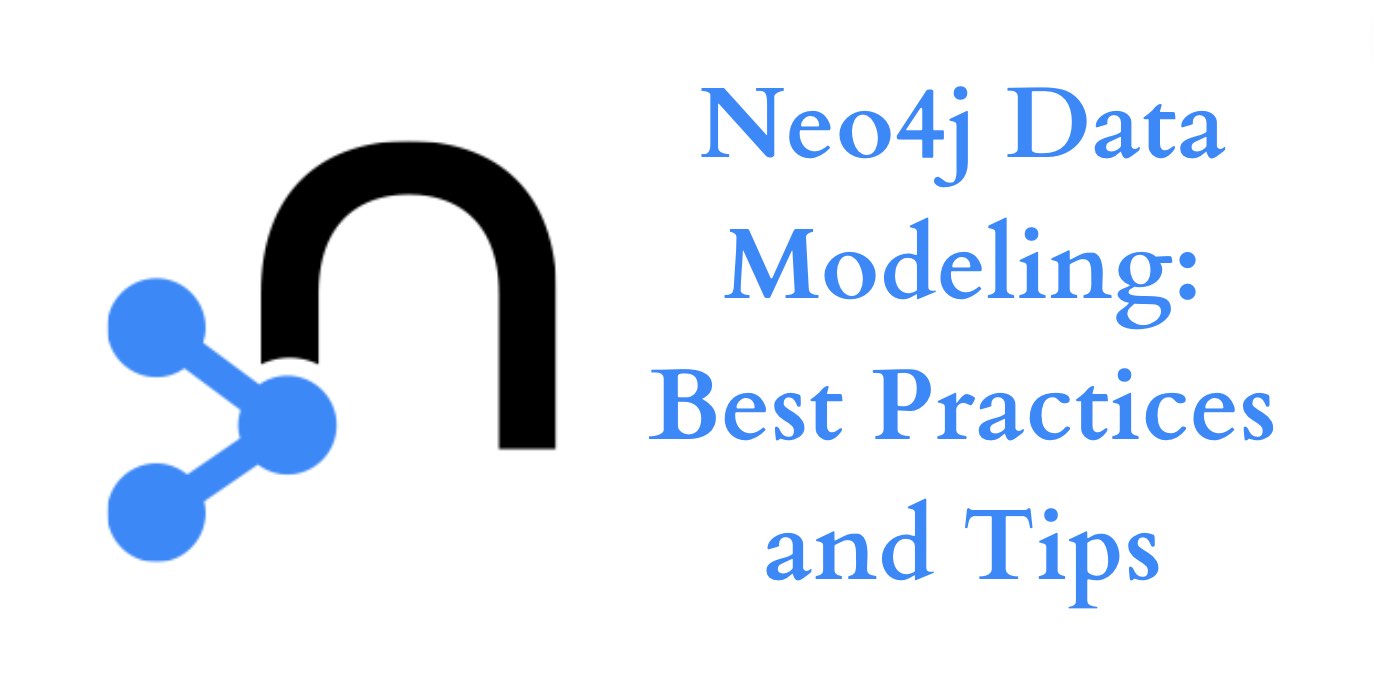
Introduction
Neo4j is a powerful graph database that allows for the efficient storage and retrieval of complex data relationships. One of the key aspects of working with Neo4j is designing an efficient data model that effectively represents the relationships between the data. In this blog post, we will go over the basics of data modeling in Neo4j and the best practices for designing a successful data model. We will also cover some advanced data modeling techniques in Neo4j that can help to improve query performance, add extra functionality and make your data models more flexible.
Understanding Nodes, Relationships, and Properties
- Nodes: Nodes are the core building blocks of a Neo4j data model. They represent entities in your data, such as people, products, or events. Each node has a unique identifier called a node id, which can be used to reference the node in Cypher queries.
- Relationships: Relationships connect nodes together and represent the connections between entities in your data. Relationships have a direction, and a type and they can also have properties.
- Properties: Properties are key-value pairs that are associated with nodes and relationships. They provide additional information about the entities in your data. Properties have a name and a value, and the value can be of different types like numbers, strings, or booleans.
Tips for Designing Efficient Data Models
- Keep it simple: Avoid over-complicating your data model. A simple data model is easier to understand, maintain, and query.
- Think about the queries you’ll be running: Your data model should be optimized for the types of queries you’ll be running against it. Identify the most common queries and design your data model accordingly.
- Be mindful of data relationships: Be aware of the relationships between your data, and design your data model to reflect those relationships. Use relationships to represent the connections between nodes, instead of using properties.
- Use indexing and constraints: Indexing and constraints can help to optimize your data model and improve query performance.
Common Data Modeling Patterns in Neo4j
- Star schema: A simple pattern where a central node is connected to multiple other nodes. This pattern is useful for representing data where there is a central entity and multiple related entities.
- Tree structure: A hierarchical pattern where nodes are connected to their parent and child nodes. This pattern is useful for representing data with a hierarchical structure, like a tree.
- Property graph: A flexible pattern that allows for arbitrary relationships between nodes. This pattern is useful for representing data with a complex structure, where there are many different types of entities and relationships.
Best Practices for Data Modeling in Neo4j
- Keep your data model flexible: Avoid hard-coding specific queries into your data model. A flexible data model can adapt to different types of queries and use cases.
- Use indexing and constraints: These features can help to optimize your data model and improve query performance. Indexing allows for faster lookups by value, and constraints ensure data integrity.
- Use appropriate data types: Use the appropriate data types for properties (e.g. use date for date properties, use integers for numerical properties, etc.)
- Test and iterate: Test your data model with sample data and real-world queries, and make adjustments as needed. A data model is never final and should be reviewed and improved over time.
Advanced Data Modeling Techniques in Neo4j
Using Labels to Group and Filter Nodes
Labels are a powerful feature in Neo4j that allow you to group and filter nodes based on their properties or relationships. Labels can be used to:
- Group nodes by type: You can use labels to group nodes by their type, such as “Person”, “Product”, or “Event”. This can help to filter and query nodes more efficiently.
- Enforce constraints: You can use labels to enforce constraints on nodes, such as ensuring that all “Person” nodes have a specific property, like a “name” property.
- Improve query performance: By using labels, you can filter nodes based on their properties or relationships, which can help to improve query performance.
Implementing Virtual Relationships to Improve Query Performance
In Neo4j, relationships are stored as separate nodes in the graph, which can lead to a lot of overhead when querying large amounts of data. Virtual relationships provide a way to represent relationships in Cypher without creating separate relationship nodes in the graph. This can improve query performance by reducing the number of nodes that need to be queried.
Using Cypher Procedures and Functions for Advanced Data Modeling
Cypher procedures and functions are a powerful feature of Neo4j that allows you to perform advanced data modeling tasks. Procedures and functions can be used to:
- Perform complex calculations: Cypher procedures and functions allow you to perform complex calculations on your data, such as calculating shortest paths, centrality measures, or other graph algorithms.
- Create custom queries: Cypher procedures and functions allow you to create custom queries that can be reused and shared across different parts of your application.
- Add extra functionality: Cypher procedures and functions allow you to add extra functionality to your data model, such as creating custom indexes or enforcing constraints on nodes.
Conclusion
In conclusion, data modeling in Neo4j is a crucial step in effectively utilizing the power of this graph database. By understanding the basics of nodes, relationships, and properties, and utilizing tips and best practices for design, you can create a data model that is efficient and effective. The common data modeling patterns provided in this post should give you a good starting point for your own data modeling endeavors. Remember to test and iterate your data model, and to keep it flexible to adapt to changing requirements. With the right data model in place, you’ll be able to effectively navigate and retrieve the information you need from your Neo4j database.
For further resources, you can check the official Neo4j documentation, or other resources like the Neo4j community forum, which can be of great help in understanding these features.